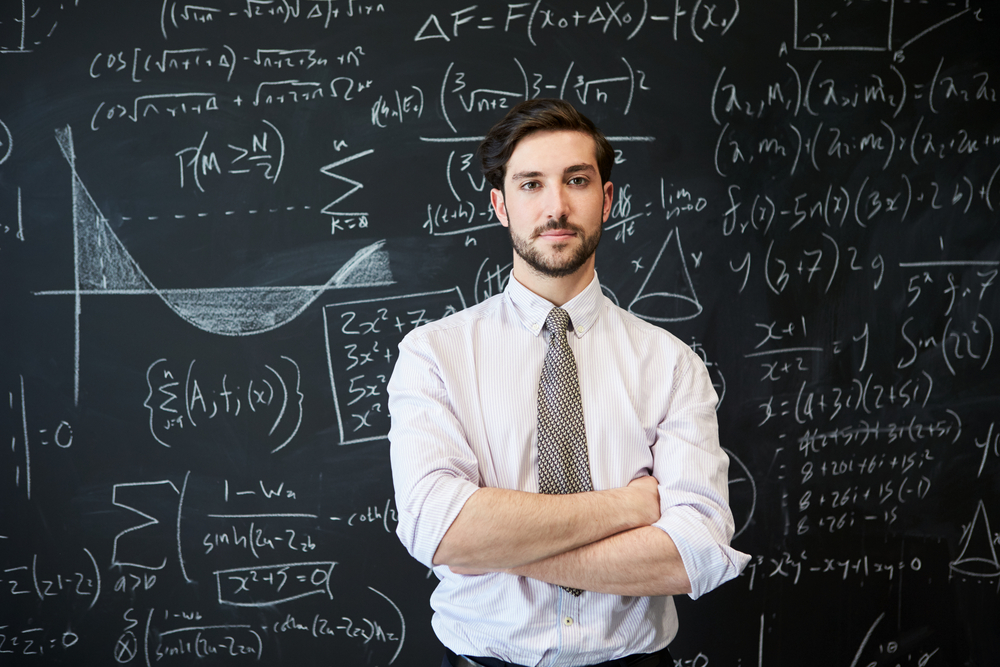

 ☰
☰
ExamProc is an online mobile based examination/assessment platform with digital proctoring for evaluating student skills and learning outcome.
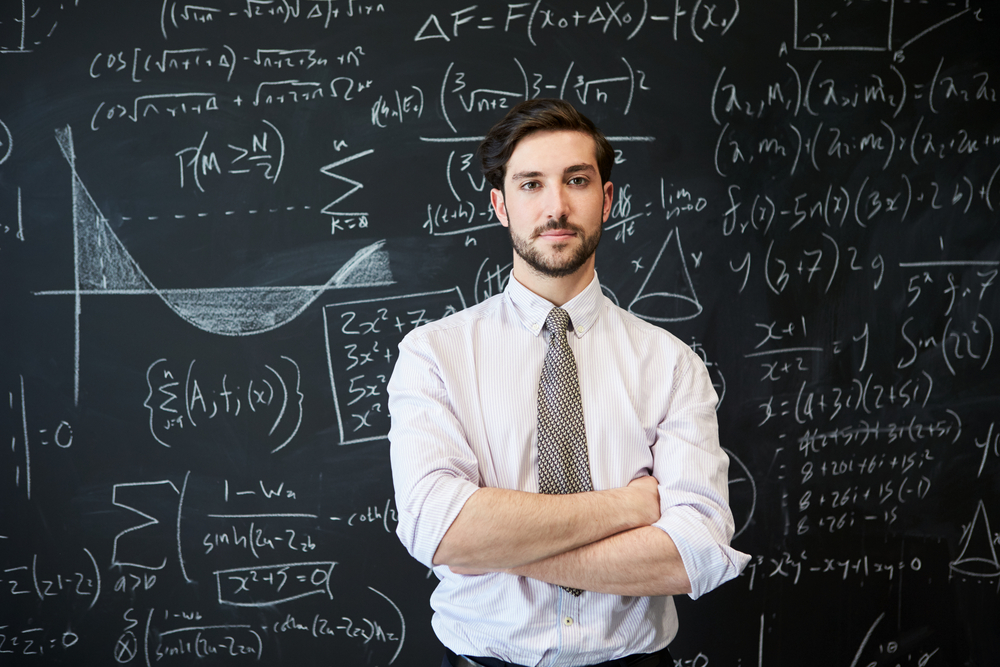

Option of adding test instructions are also provided which guides the user before attempting the online test.
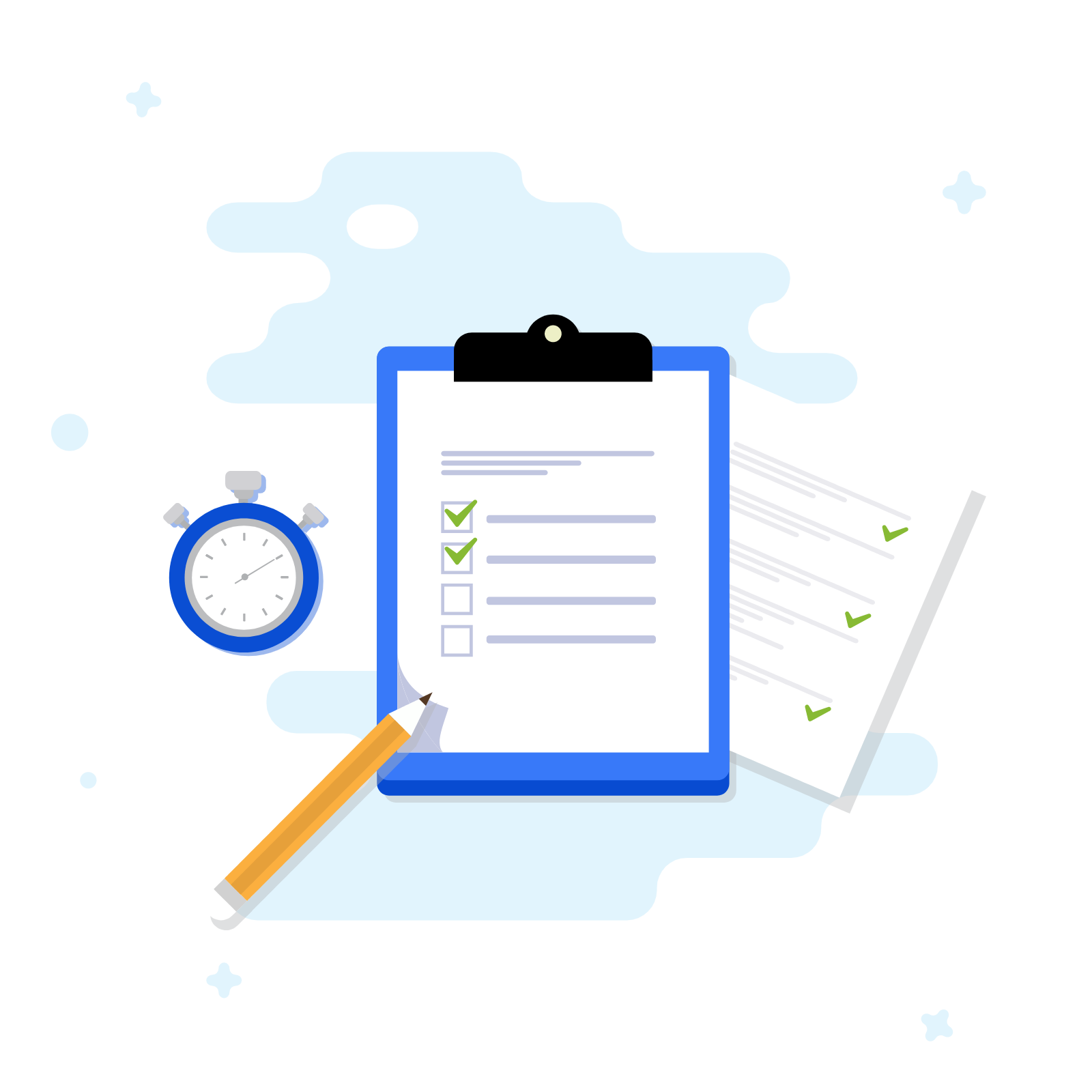
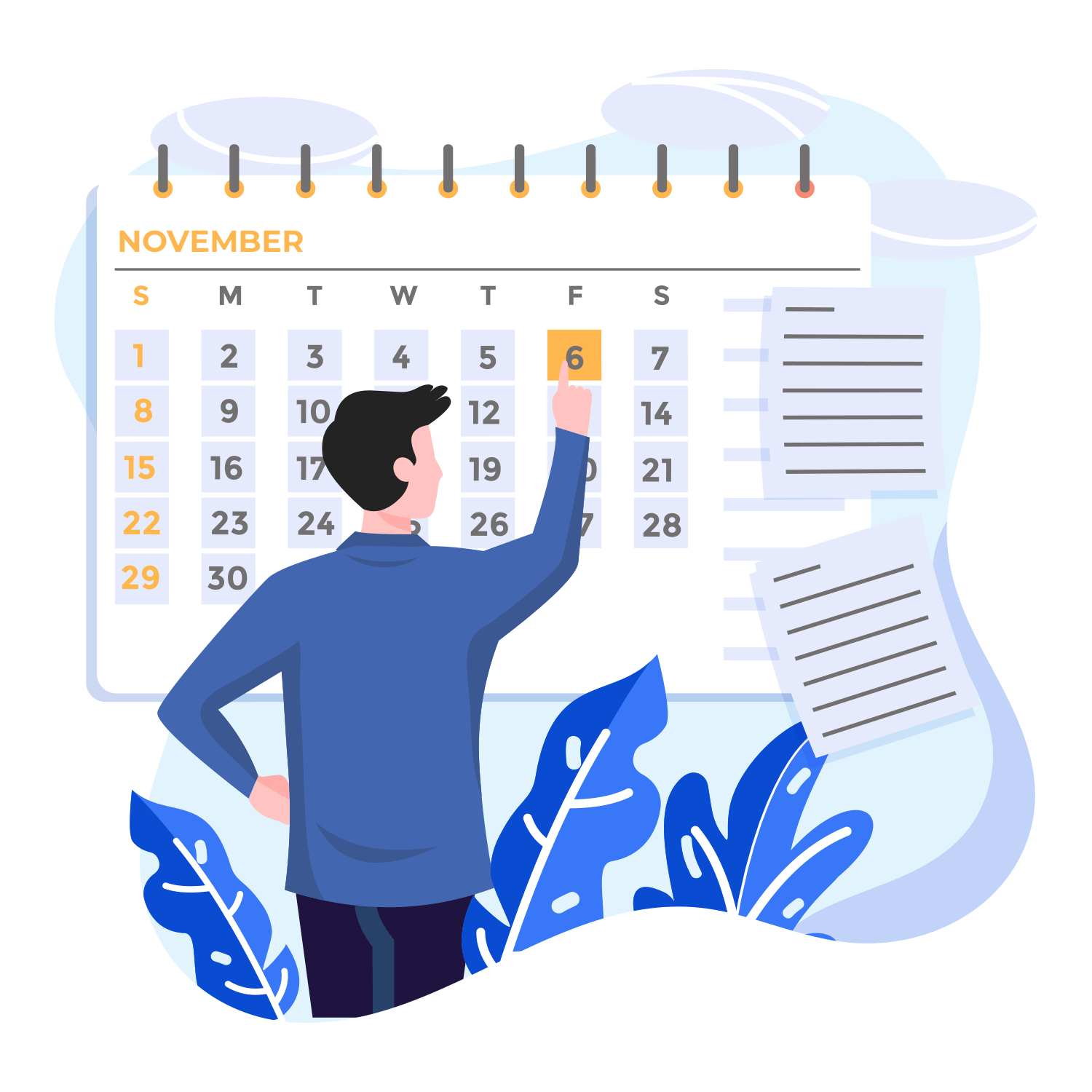
Schedule a Computer Based Test (CBT). You will receive an Exam Authorization email from API
Exam Monitor is an it-system that has developed for digital exam, in order to discourage from cheating.
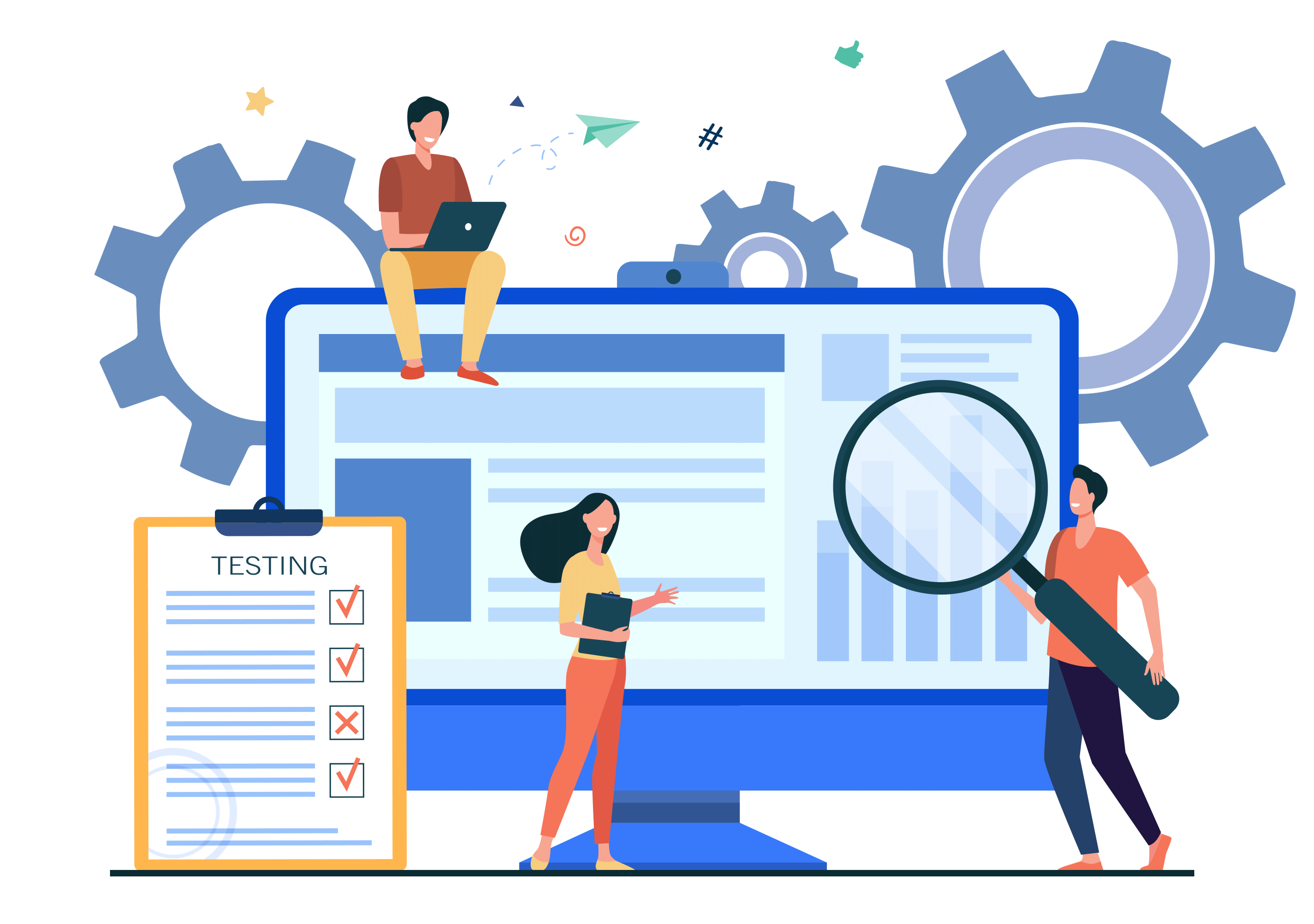
After assessment on the said schedule client will get the student wise answer sheet (soft copy), proctor report (soft copy) and overall result in excel file after completion of assessment.
Users can check the result in their respective login after completion of the exam or check same under candidate area → Result Tab.
Note: Result will only be displayed if or when organization (examiner) wants to display.